Follow This Simple
Tips And You Will Notice PC Laptop Is Working Smoothly....
1)
Uninstall Unnecessary Programs, Software. This Include Programs You Are Not Using Anymore Or
Dead Programs, Software (
Trial Period Expired). Do Not Delete Folder Of That Program Go To
Control Panel And Uninstall Properly.
2) Keep
Hard Disk Atleast
15% Empty. (All Drives Individually).
3) Empty
Recycle Bin.
4) Many
Junk Files Are Created On PC, To Delete Those Files Use Tine N Useful Softwares Like
Cleanup. To Download
Click Here.
5) Use
CCleaner To Delete Cookies And Other Browser Related Data Like History, Auto Form Fill Data etc. You Can Also Clean
Registry Using This Software.
Click Here To Download.
6) Do Not Keep Programs On
Startup. Many Programs By-default Starts When OS Boot. Remove Them Using
Task Manager. To Start Task Manager Press
Ctrl + Alt + Delete.
7) Use
Antivirus Program. Periodically
Update Antivirus And Perform
System Scan. Click Here For Free Antivirus Softwares.
8) Do Not Keep Removable Drive Setting As
AutoRun. Virus Can Run Easily If Autorun Is Enabled. Do Not Even Open Pen Drive Before Scanning.
9) Use Hard Disk
Defragmentation Service.
Click Here To Know More About Defragmentation.
10) Enjoy....
 Windows 8.1 Has New Exciting Features.
Windows 8.1 Has New Exciting Features.

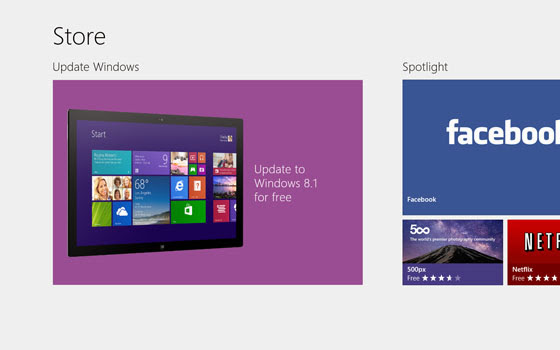








.png)





