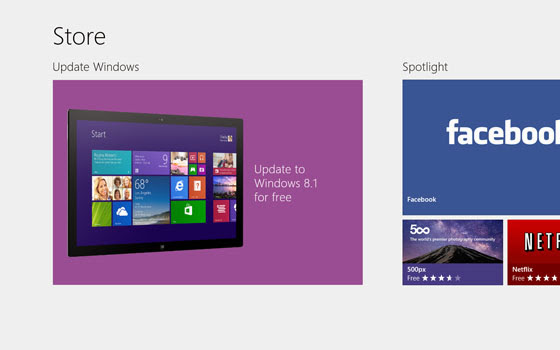Windows 8.1 Has New Exciting Features.
Windows 8.1 Has New Exciting Features.If You Have Windows 8 OS Installed, Its Quite Simple To Upgrade To Windows 8.1
Follow This Steps :
1) Go To Windows Update Center And Check For Updates.
2) Download And Install All The Updates Shown In Important As Well As Optional Tab.
3) Now Open Store. Store Is In Start Menu.
4) In Store Find "Update To Windows 8.1 For Free" Click On That Option.
5) Click On Download.
7) After This It Will Prompt For Restart. Click On Restart.
8) Done !!!!
Chintan Chhadva